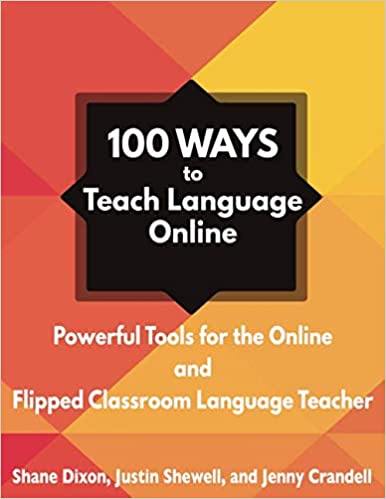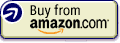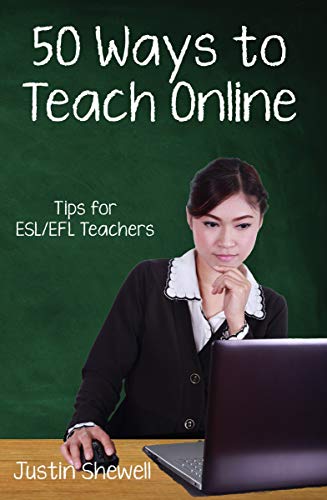More and more, teachers are being asked to interact with students online. For many teachers, the online classroom is vastly different than their face-to-face teaching setting, and there is whole new set of challenges and skills required to be successful. The following tips are excerpted from my book entitled, "50 Ways to Teach Online: Tips for EFL/ESL Instructors" (available for purchase by clicking the link on the right side of this page).
Designing Instruction (Tips #3 and #4)
While you may be able to walk into a face-to-face class and “wing it,” doing so in an online setting will only result in disaster. Your students will not know what to do and where to go without specific instructions. They will not accomplish your learning objectives if you do not lead them in the right direction. Creating a successful online learning experience begins with deliberate application of instructional design principles. There are almost too many different theories of instructional design to count, but hopefully these tips will get you headed in the right direction.
...
3. Keep the technology as simple as possible. Just because you have the ability to include advanced technology doesn’t always mean you should. Design with the lowest common denominator in mind. If you expect to have learners from a third-world country, for example, you may not want to include a lot of online videos that require a lot of internet bandwidth because those learners might not be able to access them. Or you may want to provide the same content in two different ways: videos for those who can access them, and readings for those who either don’t want to or can’t access the videos. Keeping the technology as simple as possible also means you won’t have to spend as much time teaching students how to use the technology you have included in your course.
4. Alignment, alignment, alignment. As with any course, your content should be in direct alignment with your assessments, and your assessments should be in direct alignment with your curricular objectives. Just like the alignment on your car, if one of the wheels is out of alignment, it can do great damage to your remaining tires and result in high repair or replacement costs. If one of the pieces of your instruction, such as your content or your assessment, is out of alignment with your learning outcomes, your learners will not be able to achieve what you’ve set for them to do.
Similarly, it is sometimes possible for all four wheels to be aligned with each other, all pointing the same direction, but just not straight ahead. Your learning activities and content may be aligned with your assessment, but those two pieces may not be aligned with your learning objectives. Or you may have chosen inappropriate learning objectives for the context of your course. Ensuring that all pieces of your curriculum are in alignment will help ensure a better learning experience for your learners, whether it be online or not.
Student-to-Instructor Interaction (Tips #31 and #34)
In a face-to-face setting, this type of interaction is second nature and happens without much effort on the instructor’s part. In an online setting, however, where the learners are not seated in front of the instructor, this type of interaction requires planning and work to be successful. Learners need to know that their instructor is present in the course, involved in the management of day-to-day activities, and providing feedback on their assignments. Research has shown that the majority of learners value this type of interaction and that learner-instructor interaction is significantly correlated with perceived learning in online settings.
...
31. Hold “office hours” online using synchronous communication tools. Most LMSs have synchronous as well as asynchronous features. If your LMS does not offer synchronous communication options, you can use Skype or myriad other free video and audio chatting software applications to connect with your students synchronously. Giving your students opportunities to connect with you in real-time not only encourages student-instructor interaction but helps create teacher presence in the course because students get a chance to see and/or hear you. This helps them know you care about them and their success in the course. Of course, this might not be possible in courses with large numbers of students, so search for options that fit the context you are teaching in. If you are unable to do synchronous office hours, you might want to consider doing weekly Q & A sessions (see Tip #32).
...
34. Prove you are not a dog. In 1991, cartoonist Peter Steiner published a cartoon in The New Yorker that typifies online communication. The cartoon shows two dogs, one sitting in front of a computer saying to the other, “On the Internet, nobody knows you’re a dog.” In a face-to-face classroom, students see the teacher in every class and have a good idea of who their teacher is by the end of the course. In online settings, students often have no idea what their teacher looks or sounds like, and this can create a detached impression. If possible, record lectures so that you are visible to students. Avoid using simple voice-over videos with slides, and instead record personable videos of you presenting content in front of the camera. Students need to know that you are a real person, with real expertise and a real life. Don’t be afraid to show them who you are.
Student-to-Content Interaction (Tips #27 and #28)
This refers to students learning from course content and participating in course activities. Creating dynamic content that is delivered in a way that motivates students to learn from the materials and participate in course activities is essential to successful online learning.
Studies show that students have greater interaction with content when teachers provide opportunities for continuous contact with the content, provide opportunities to participate in course discussions, and deliver the content in an interesting way for students. The following tips focus on these areas.
...
27. Remember the multimedia principle. People learn better from pictures and words than from words alone. As you design and present your content, think about how you can incorporate multimedia – videos, images, music, etc. – to help your learners grasp important concepts. Research on the human brain has shown that humans are generally visual learners, and that the brain is able to process much more visual information than any other type of sensory information. So use visual representations as much as you can.
28. Remember the interactivity principle. This principle states that people learn better when they can control the pace of their learning. In online settings, this is almost second nature because much of the content presentation happens through videos, where learners can pause, go back, speed up, etc., if they want to. If you have chosen a course platform that prohibits these actions, think about changing platforms. Additionally, depending on the context of your online course, being flexible with assignment deadlines and course enrollments allows learners to set their own pace and have more control over their learning and interaction with course content.
Create Cognitive Presence (Tips #16 and #17)
Cognitive presence refers to the depth at which students interact with the content of the course, think critically about what they’ve learned, and apply it in meaningful ways. For learning to take place, online or otherwise, the brain must physically change. New knowledge must be integrated with existing ideas and understanding in a way that makes sense to each individual learner. New neural networks are created, and meaning is constructed within the mind of the learner. The next few tips focus on how you can create cognitive presence in your online courses.
...
16. Provide multiple interactions with the same content. This is another seemingly simple principle, but essential to the success of your learners. Learning occurs in steps; very rarely are learners able to construct new knowledge and meaning in one sitting or lesson. They need to interact with the content multiple times, each time approaching it from a slightly different angle. As you plan your course structure, don’t forget the importance of revisiting previously taught concepts and recycling content in new contexts.
For example, you might present your students with a problem, sometimes called a triggering event. Students then have to explore the content you’ve provided to find ways to solve the problem or complete the challenge. During this process, they are inquiring, exploring, and reflecting on what they’ve learned. They share their ideas with their classmates and brainstorm solutions to the problem. Finally, they apply what they’ve learned to create a solution, which they present to others along with clear reasons and opinions.
Structure your course assignments to be progressive, with the first easier assignments naturally leading to more complex assignments that require students to use things they’ve learned previously in new ways.
17. Use inquiry-based projects. In inquiry-based learning, the learners come up with a question and then find the answer or answers. Inquiry-based projects are common in science subjects, where students hypothesize and then test out their hypotheses and draw conclusions based on their tests. However, this type of project can be used in a variety of subjects with enough planning.
For example, if you were teaching American history and had a unit about the gold rush, you might ask students, Why does society need rules? Then students would be asked to research some of the problems gold rush boom towns had and create rules that would help solve those problems. They could present their rules to the class or a wider audience via the internet.
Inquiry-based projects typically have an “essential question” that guides the research. There is also a task students are required to do in order to answer the essential question and show their understanding.
Supporting Students (Tips #44 and #45)
Online settings can lack the interaction and connection that inherently exists in face-to-face teaching situations. Several studies have shown that in courses that do not provide support to learners, students reported feeling isolated and unmotivated, and were less likely to begin assignments and projects on their own. Students need to feel the instructor cares about their success in the course.
Additionally, online learners need different types of support than face-to-face learners may need, so it is important to consider your learners and prepare to support them accordingly. The next tips will help get you started in supporting your online students.
...
44. Provide instructions for using technology tools. One of the biggest differences between face-to-face and online teaching is, of course, the technology. Most of your learners will probably have sufficient skills to navigate the course materials and submit assignments, but some learners may need tutorials including step-by-step instructions on how to use the different features of the LMS.
Additionally, if your course requires any specialized technology, or perhaps uses existing technology in a new way, you should provide clear instructions on how to use it. Not only will this help students be more self-sufficient, it will save you an enormous amount of time that would otherwise be spent responding to questions of How do I…?
45. Scaffolding, scaffolding, scaffolding. The concept of scaffolding in instruction comes from the work of Vygotsky and his Zone of Proximal Development. Essentially, you provide the learners with a structure that builds on what they already know and guides them through new tasks step-by-step, gradually allowing them more autonomy until they can complete tasks on their own. You may need to provide background knowledge to some of your learners that other learners already have. You might want to enlist the help of more knowledgeable students as mentors to help you assist less skilled students as they complete coursework. In short, provide students with the tools and guidance they need to complete their assigned tasks.
...
If you would like more tips about teaching online, please see the full book, "50 Ways to Teach Online: Tips for ESL/EFL Instructors".